- contact@traningspargyan.com
- +91 98200 34790
- F-1, A- Block, Antrix Manor, South Goa
Unlock the full potential of Microsoft 365 with our specialized user training program. Microsoft 365 is more than just a suite of applications; it’s a comprehensive platform that empowers users to collaborate, communicate, and achieve greater productivity. This course is designed to provide users with the skills and knowledge needed to leverage the features and functionalities of Microsoft 365 for enhanced work efficiency.
Ideal for professionals and individuals who use Microsoft 365 in their daily work, including office administrators, team leads, and business professionals.
Upon completion, participants will receive a certification, recognizing their proficiency as a Microsoft 365 user. Maximize your productivity with Microsoft 365.
This course is designed for professionals and individuals who use Microsoft 365 in their daily work. Whether you're an office administrator, team lead, business professional, or simply someone looking to maximize productivity with Microsoft 365, this course caters to users at all levels.
The course covers a range of topics to help users leverage the features and functionalities of Microsoft 365 effectively, including:
By completing this Microsoft 365 User Training course, participants can expect:
Yes, participants will receive a certification recognizing their proficiency as a Microsoft 365 user upon successful completion of the course.
The duration of the course may vary depending on individual learning pace and engagement. Typically, participants complete the course within a designated timeframe, which may range from a few days to several weeks, depending on the structure of the training program.
There are no specific prerequisites for enrolling in this course. Participants only need basic computer literacy and familiarity with Microsoft Office applications. Whether you're a beginner or an experienced user, this course caters to users at all skill levels.
At TrainingsPragyan, we are your dedicated partner in professional growth. With a commitment to delivering quality content and exceptional training experiences, our tailored programs cater to the unique needs of both individuals and organizations.
Today Unlock Your Learning Journey Today. Enquire Now!.
At TrainingsPragyan, we’re committed to your professional growth. Our tailored programs deliver quality content & exceptional training experiences, catering to both individual & organizational needs.
At TrainingsPragyan, we are your dedicated partner in professional growth. With a commitment to delivering quality content and exceptional training experiences, our tailored programs cater to the unique needs of both individuals and organizations.

Over 15 Courses

Over 15 Courses

Over 18 Courses

Over 16 Courses